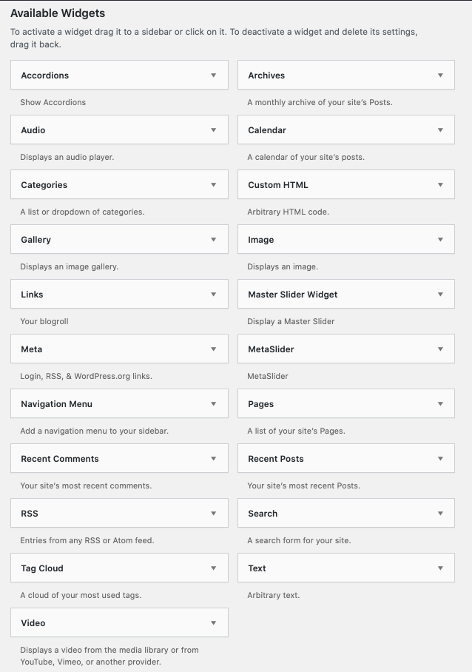A widget is an additional tool in WordPress that allows for customized blocks in different areas of the site. These widget blocks can add features or functions to the site without coding. For example, a calendar widget linked to important events can be added to a side navigation bar, or a search widget can be added to the header bar. Some of the more common widgets include galleries, quotes, popular or recent posts, links to social media, archives and much more.
To add a widget to your site, go to Appearance/Widgets off the main dashboard, or they may also be found under theme customization. The widgets page will show available widgets on the left side of the page, including a brief description of the widget and its functionality.
On the right side of the page, the available locations for widgets will be shown, based upon your current theme. This can include sidebars on content pages, along with header and footer areas.
Drag and drop the widget into the appropriate widget area to activate the widget, such as “Sidebar” or “Footer.” You should also update and modify the the widget settings by clicking on the down arrow. After you have modified the settings, click “Done” to save them.
The order that the widgets appear in the widget area will be the order that they show on the web page, so drag them into the desired displayed sequence. To delete a widget, expand the frame by clicking on the arrow, and then click on “Delete.”