Many of the more advanced features of WordPress require a plugin. A plugin is an added piece of software that adds new features and functionality to your site, without having to do any coding. There are many plugins available covering a very wide range of features, such as:
- Adding an image slider
- Adding a story map or timeline
- Customizing fields and categories
- Adding a ‘Contact Me’ form
Once you have identified the feature that you want to add, or the name of the plugin that you want, go to your WordPress dashboard. Click on Plugins, and you will then see a list of your installed plugins. To add a new plugin, click on the Add New button. You now have access to the universe of plugins, and you can explore the Featured, Popular, Recommended or Favorites. To search by keyword, use the search box in the upper right, or explore the tags at the bottom of the page. With so many available, it is sometimes difficult to choose which plugin to use. It is best practice to use ones that are:
- compatible with your WordPress installation
- recently updated, which shows continuing support and development
- downloaded and installed numerous times
You can usually see this information by clicking on More Details under the Install Now button.
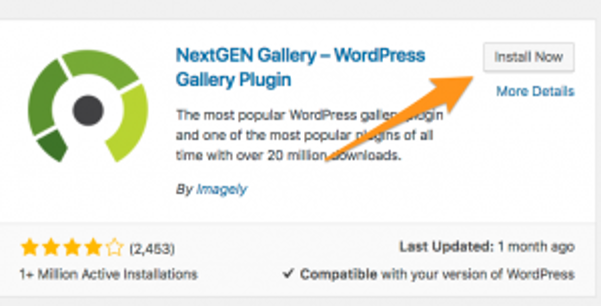
Once you have decided upon the plugin, you will need to install it by clicking on the Install Now button next to the name. This will install it for this site, and then to activate the plugin, click on Activate. Note that it is a two-step process to make a plugin function – Install followed by Activate.
Once you have the plugin installed, you might see additional commands available in the Dashboard or the post and page edit windows. Explore the ‘More Details’ button next to the plugin name on the Add Plugins screen for information about how to use the plugin.
